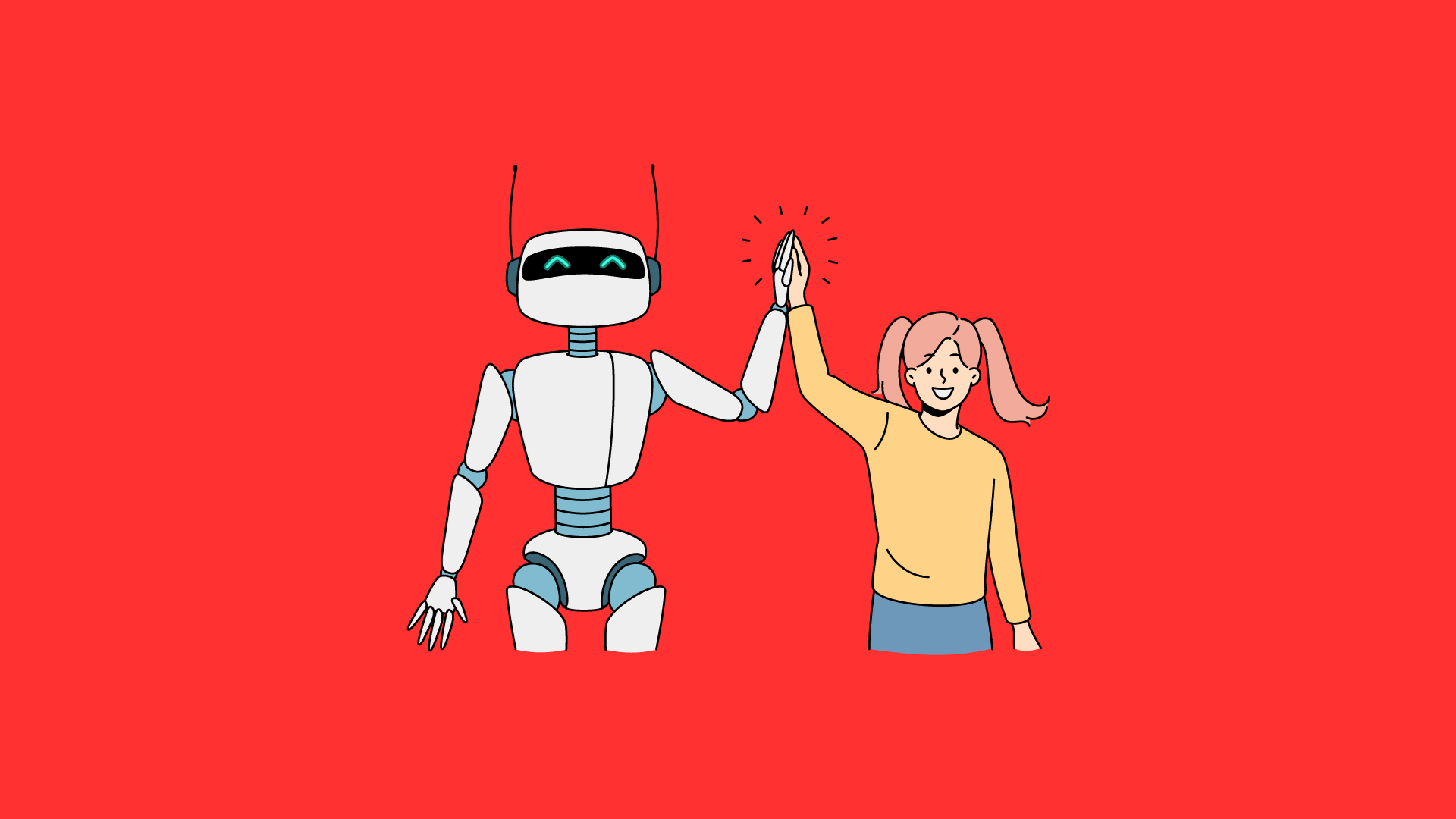The user interface (UI) and user experience (UX) of a mobile app are critical to its success. A well-designed UI/UX keeps users engaged with an app and drives growth, while a poor UI/UX confuses users and leads to churn. Here are some of the most important factors to consider when designing your mobile app’s UI/UX:
Simplicity
Keeping the interface simple is key. Mobile screens are small, so you don’t have a lot of space to work with. Prioritize the most important information and features users need and cut out anything unnecessary. Too many buttons, sliders, menus and other elements crowding the screen create a cluttered feel that overwhelms users. Focus on clean, minimalist design with only essential options.
Navigation
Make it effortless for users to navigate your app. The menu and tabs should make the app’s content and features readily accessible. Ensure menu options and icons are clear in their meaning. Using universal symbols users are familiar with already goes a long way. For example, a magnifying glass icon to represent search. Consistent navigation with menu items in the same place across all screens also helps. Minimize steps users need to take to access key features.
Visual Hierarchy
Proper visual hierarchy guides users attention in the intended order. More important elements like headings and calls to action should be larger, bolder and higher up. Less critical content is smaller and lower down. This establishes a logical flow for users to follow when scanning screens. An improper hierarchy confuses users and causes them to miss key items. Check that visual weight corresponds to the significance of each element.
Responsiveness
Your app must be responsive to adapt seamlessly across different mobile devices and screen sizes. Failing to scale correctly on various iPhones, Android phones, tablets etc. ruins the experience. Ensure content reflows appropriately whether held vertically or horizontally. Buttons and tap targets should be large enough to be easy to press on small touch screens. Use relative units like percentages over fixed values. Flexbox and responsive grids create the foundation for responsive UX.
Loading Time
Long loading times hurt engagement. Users expect apps to launch instantly. Optimize images and files sizes to reduce loading time. Shave off unnecessary bloat in the code. Utilize compression and caching technology. Show loading animations and progress indicators so users know something is happening. Save non-essential features for later and let users access the most important content first. Set performance benchmarks to catch delays before users do.
Intuitive Gestures
Leverage typical touch gestures that feel natural on mobile. For instance, swiping left/right to navigate, pinching to zoom in/out, tapping buttons etc. Stick to gestures users are accustomed to from other apps and avoid reinventing the wheel. Making users learn unfamiliar gestures adds friction. Ensure gesture controls are responsive and accurate. Also give visual indicators when certain gestures are available.
Clean Visuals
Mobile app interfaces should be clean, modern and visually appealing. Avoid cluttered, outdated or boring designs. Use ample white space between elements to reduce noise. Limit color palette to two or three complementary colors.

Vibrant accent colors can highlight interactive elements. Icons, fonts, graphics and other visuals should be cohesive. Ensure nothing feels randomly thrown together. Plan designs focused on driving usability rather than just aesthetics.
Scannability
On small mobile screens, users tend not to read word for word. Their eyes scan for relevant information. Employ scannable layouts via short paragraphs, bullet points, numbered lists and headings. Avoid dense blocks of text. Also use well-formatted tables or charts to display complex data clearly. Key points should jump out when scanning. Progressive disclosure shows more details on demand. Proper information hierarchy and whitespace improves scannability.
Touch Targets
All interactive elements need large enough touch targets for accuracy. On mobile, tapping small links and buttons is error prone. Ensure touch targets have enough padding around them. Place them strategically away from screen edges where fingers can miss. Using 48 CSS pixels or higher for tap targets boosts usability. Prioritize proper tap target sizes over compact UI. Also avoid things like overlapping buttons that cause unintended taps.
Personalization
Personalized experiences boost engagement. Allow custom skins or themes to let users customize the look and feel. Adapt content for each user based on their demographics and behavior. Recommend specific actions or information tailored their needs. Segment users into groups offer targeted onboarding paths. Provide settings to let users configure options themselves. Inputs like name, image and other details make the app feel more relatable.
Context Awareness
Apps should be context aware and react accordingly. For instance, adopt different layouts in landscape vs. portrait orientation. Dims screens at night or based on light sensor data. Pauses videos or music when headphones unplugged. Leverages GPS to surface nearby points of interest. Pulls in events from users calendar and contacts. Context awareness increases convenience and makes the app smarter. But avoid overdoing it or making assumptions.
Help & Documentation
Despite best efforts, some users will need help understanding parts of the app. Short tooltips can provide definitions or instructions in the context of specific screens. FAQs help cover common questions. In-app messaging or push notifications guide users through workflows. Provide contact options for additional support. But also aim to minimize the need for help through intuitive design. Documentation and tutorials outside the app fill in gaps for new users.
Onboarding & Education
Proper onboarding is critical to user adoption. A tutorial or walkthrough guide first-time users through key workflows and features. Allow skipping or disabling it for returning users. Tips can overlay the UI or present as tooltips. Embed short demo videos for complex tasks. Segment users by experience level. Expert users need less hand-holding. Gamification elements make learning interactive. Solid education ensures users can utilize the app fully.
Performance & Reliability
Fast, crash-free performance keeps users happy. Fix bugs rigorously before public release. Stress test with maximum expected load. Monitor performance in the wild to catch new issues. Beware app bloat as new features pile on. Redesign inefficient processes. Set speed and reliability as non-negotiable requirements, not afterthoughts. Slow or buggy apps will churn users quickly. Plan ongoing performance optimization and quality assurance (QA) testing.
By considering each of these factors during design and development, you can create a stellar UI and UX that delights mobile users and boosts satisfaction. Treat UI/UX with as much importance as visual design and code implementation. A holistic approach ensures all pieces come together seamlessly. Test with actual users frequently to validate designs and identify usability issues early. Creating an exceptional mobile experience requires meticulous attention to detail.